Brand Builder
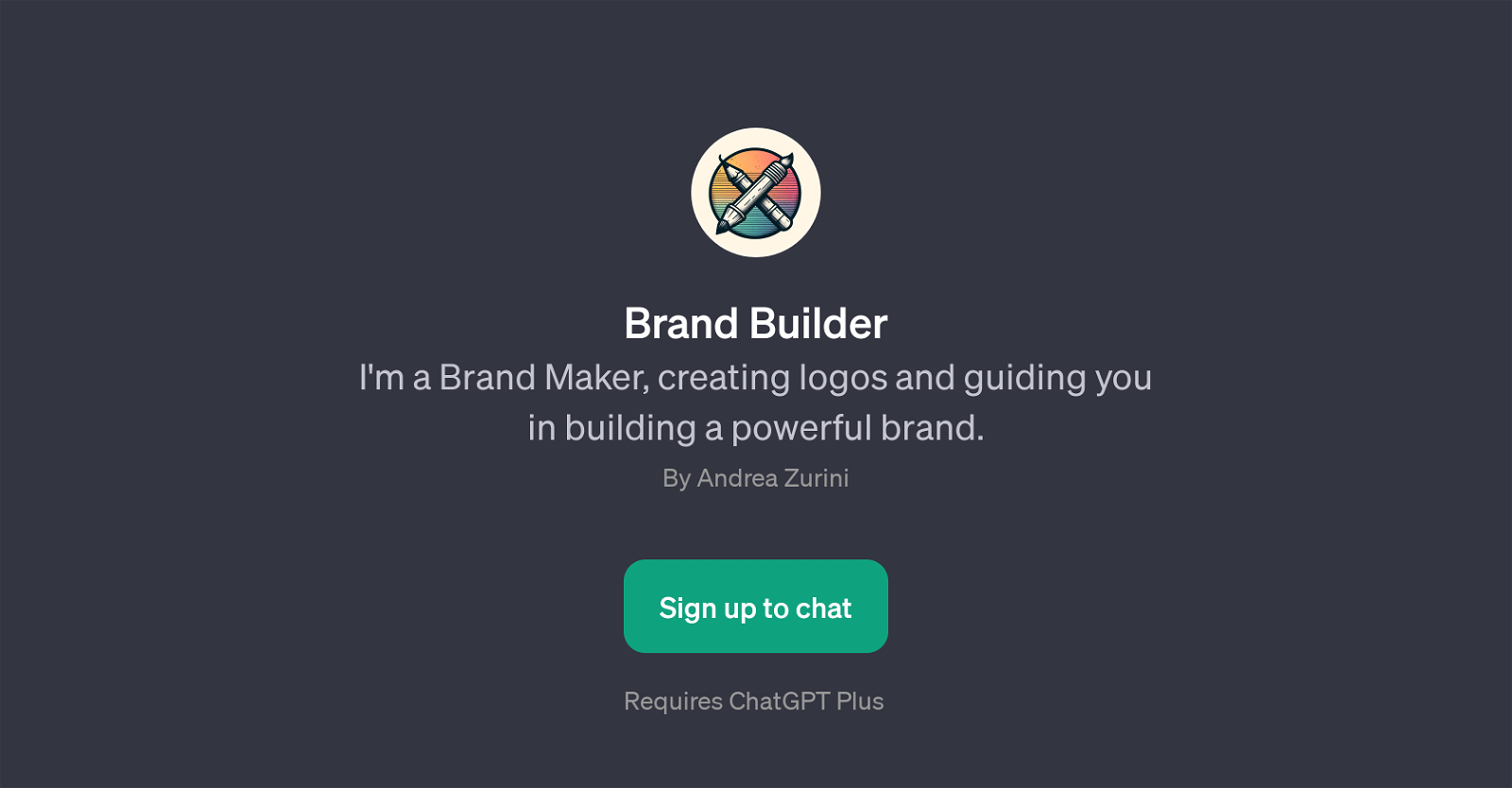
Brand Builder is a GPT designed to assist in the creation and development of a unique and powerful brand. Leveraging the capabilities of ChatGPT, this tool offers guidance and actionable advice to businesses and individuals looking to establish their brand identity.
One of its core features includes creating logos. By providing detailed prompts such as 'Create a logo for my new cafe', users can generate custom and targeted designs for their establishments.
Moreover, Brand Builder also answers inquiries related to brand management and consistency. For instance, it provides insights on how to use verticals like 'gen_ids' for your brand and explain methods for maintaining brand consistency.
Apart from suggesting concepts for a logo, the tool is also equipped to help craft a brand identity for various fields, including tech startups. By conversing with Brand Builder, users can obtain resources and comprehensive guidance towards crafting a persuasive and coherent brand identity.
As it is integrated with ChatGPT, signing up for ChatGPT Plus is required for access. Adding this GPT to your toolkit can prove instrumental for brand establishment and enhancement.
Would you recommend Brand Builder?
Help other people by letting them know if this AI was useful.
Feature requests



4 alternatives to Brand Builder for Brand identity
If you liked Brand Builder
Help
To prevent spam, some actions require being signed in. It's free and takes a few seconds.
Sign in with Google


